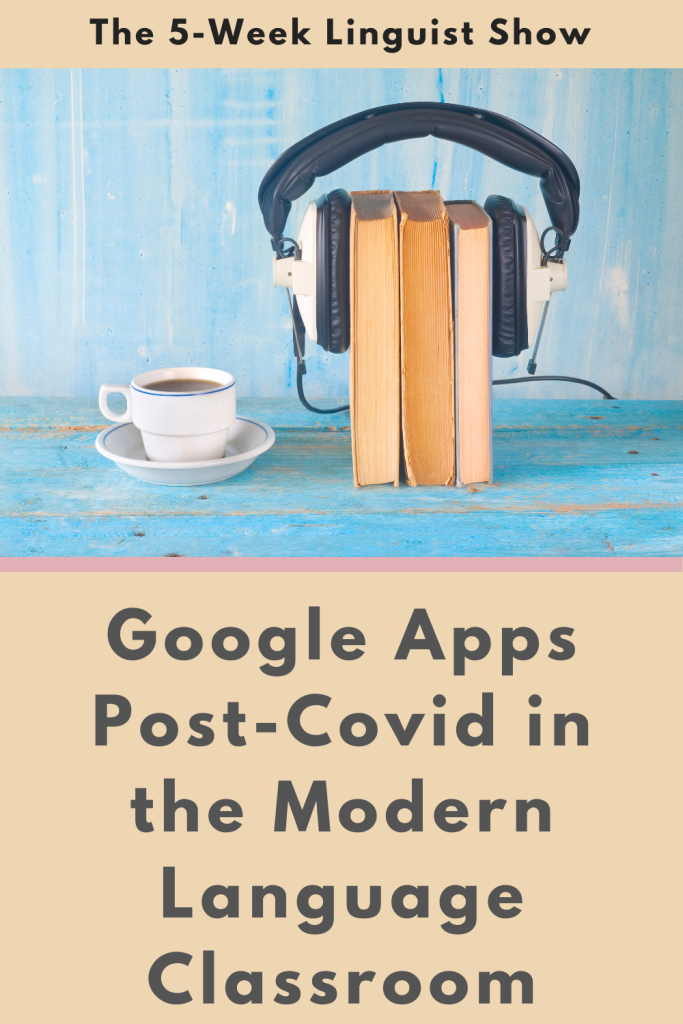
Welcome to the 5-Week Linguist Show. Today, Janina will talk about Google Apps post-COVID in the world language classroom.
(2:37) – I’m going to discuss how to use Google Docs, Slides, Forms, YouTube in your language classroom, how to plan and organize a guest speaker session in your target language for your students, and some low and no prep engaging activities that can be used in any world language class.
(1:18) – Janina wanted to share her takeaways from Google Apps.
(2:55) – Google Docs
(3:32) – Task Journals or No Vocabulary notebook
(6:15) – Google Translate
(7:25) – Google Docs- great for collecting and using vocabulary for real communication.
(10:06) – Built in Dictionary
(11:16) – Screenplay
(13:22) – Having guest speakers
(13:35) – It’s important to expose our students to as many different speakers as possible, so they get comfortable with accents, they get comfortable with different dialects.
(16:17) – Set up a Drive folder
(20:47) – Templates in Google Docs
(21:19) – Google Slides
(23:08) – You can put that presentation in a grid view, and then students can use those as sort of a word bank for bingo. You can do this with grammar or whatever you want.
(24:50) – Another use for Google slides is basic dialogues and communicative tasks.
(26:34) – As you’re learning to speak, or your students are learning to speak, have the bullet points and things out to talk about, and then talk and record the slide.
(28:59) – Google Forms
(31:19) – YouTube
(32:52) – Commercials in target language
(33:08) – When we study a language, we can’t ignore the culture. We have to talk about the products, the practices and the perspectives of the people that speak that language.
(34:52) – Chrome Extensions
(37:07) – Quizlet
Looking for some convenient ways to get language learning into your life every day?
https://real-life-language.ck.page/82ccd204c8
Podcast: Play in new window | Download
Subscribe: RSS