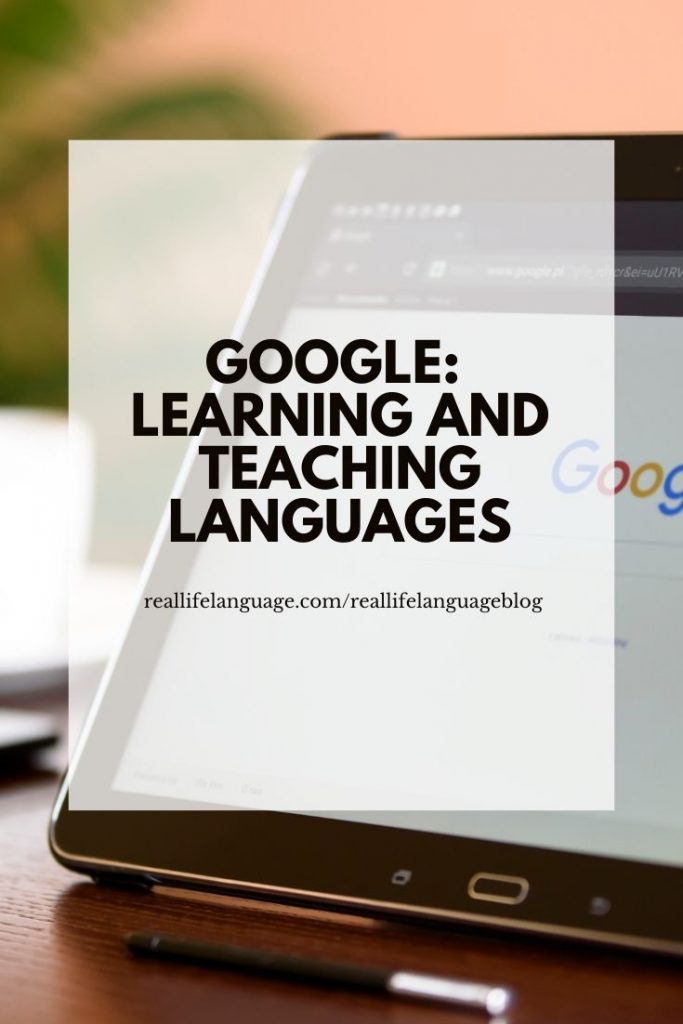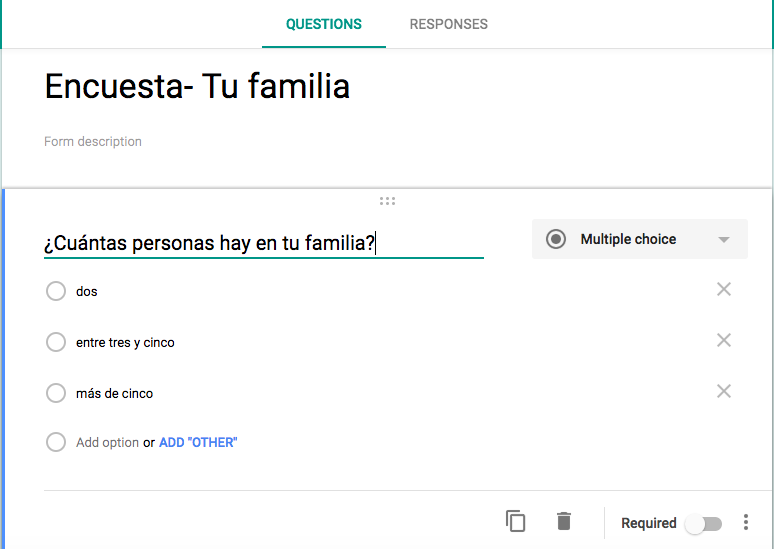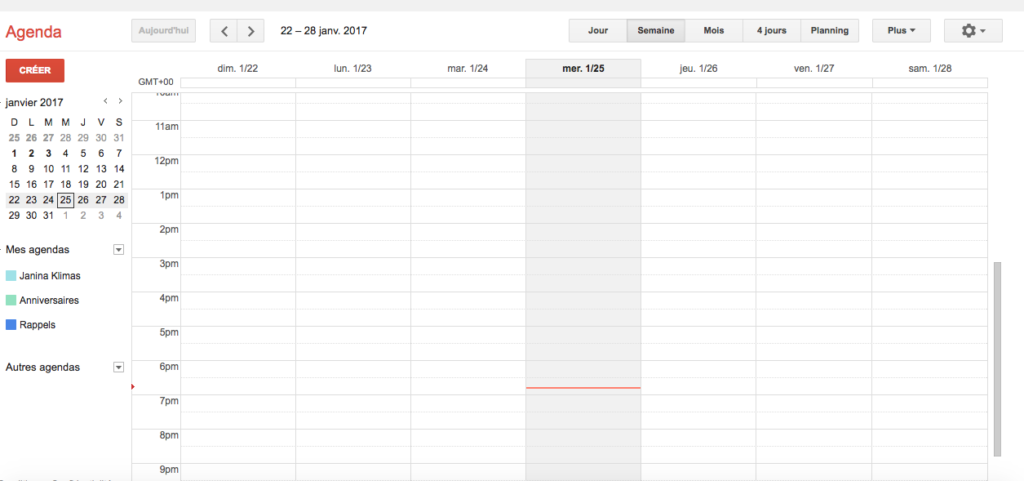This post contains referral links.
The more often I use Google apps for teaching and learning languages, the more I fall in love with them.
I am so impressed that this suite of tools is completely free. And they are far stronger than so many of the things that I’ve actually seen that charge fees. With Google apps being a free platform, it is a place full of fantastic tools to use in language classes. Don’t get me wrong- I like to spend the majority of my language time immersed in language and communication. However, there’s so many resources that can be stored there, materials that can be made and projects that can be done in the target language in Google apps, I think it is an essential resource for a language class.
Google Docs
My very favorite thing about Google docs is that it can be used by an entire group of learners, meaning everybody gets to collaborate on one document.
One of the ways that I really like to use Google docs is for notes. As much as I emphasize communication, culture, fun and getting comfortable with the language, the nuts and bolts are important, too. I think Google docs is a fantastic way to make sure that everybody understands something. If you’ve got a set of notes on any verb tense, grammar point or vocabulary set, you can have all of the students collaboratively work together. It’s very easy and very powerful. As they’re working together, they are all checking in to make sure everybody’s on the same page and walking away with the same set of understanding and the same set of notes. They can correct each other. Then you can add the final touches, and they’ve got one set of notes that’s comprehensive and accurate. An entire classroom can be able to produce something far more comprehensive and useful than anything any single person can do.
I also love to make collaborative projects with Google docs. One of my very favorite things to do is to have guest speakers, especially now that we have the ability to have guest speakers online.
The preparation phase is crucial. Whatever theme you might be studying – it could be bullfighting, for example – your whole class can research and create a set of questions and research to prepare for this interview. People can’t give duplicate interview questions. You can really manage everyone’s preparation well before the interview and also provide feedback to everyone. You could tell everyone that they have to have at least three different topics they’re going to talk about, and to prepare a certain number of questions. Using insert characters, you can put all of your accent marks, inverted punctuation and other language features you might need and kids can walk into that interview prepared, with feedback and you get to preview everything they’ve done. It’s really powerful.
I have recently started using Google docs for fluency journaling. When you hit upper Novice/A and beyond, choose a topic, set a timer and write. When you’re done, fill in the gaps by finding out how to say what you weren’t sure about. However, that can be difficult when you are just starting out. Use the built-in dictionaries in Google docs to find words you don’t know. Make lists and task notebooks to build up to intermediate/B.
Another way that I love to use Google docs is to make corrections. Google docs will detect your language. Run a spell check and get corrections.
Try the EasyAccents add on, too.
Google Slides and Photos
I think visuals are a huge part of the language experience. When I was a student, and when I first started teaching, I remember the lengths that I had to go to to get language and culture resources into my classroom. I remember seeing slide shows when I was in high school, and dragging photo albums to my classroom as a young teacher. Those days are over now. You can upload photos- no more carrying and passing photos around. Students can also make collaborative slide shows and presentations, taking advantage of the many authentic resources we can find on the web to teach language and culture.
You can also use Google Slide to make movies and oral presentations. Make a presentation using Google slides and narrate it using Fishbole . I also like to have students create a collaborative presentation and I record it. We then have a fun movie.
Google Hangouts, Chat and Meet
These are fantastic because you get to have guest speakers using Google Hangouts, and now Meet, if you have access. You can invite them into your classroom. It’s amazing now that we can have a guest speaker from the other side of the world speaking to our kids in our classroom. And Google Meet records (press the 3 red dots) it so you get to watch it over and over again for deep comprehension- the deep comprehension we need to really learn languages.
I use italki very regularly. It is a fast, effective and fun way to learn languages.
I was recently working on my Italian. Here is a sample lesson:
The teachers are great. If you want to give it a try, check out my refer a friend link. https://www.italki.com/referral . We’ll both get $10 in credit.
Too shy? You can use the chat function to talk at first. You can also use your time for Q & A.
So many of us have now had the experience of teaching and learning remotely. The most obvious use for this would be to use our time in Meet to practice the communicative themes you are working on. Some activities for Google Meet:
- Ask questions and answers are submitted in the chat box.
- Create a slide show. Canva integrates into Google Drive. They have amazing tools, templates, images and photos. Assign students roles (i.e. at a restaurant). They use the visuals to support them doing a dialogue.
- Recorded pair work. If your district allows this, students can use Meet to record their simulations, dialogues and conversations.
- Draw what I say. You say it, they draw it and put it up to the camera.
- Quizlet Live. People create study sets. The app creates loads of study tools and games. Find your study set, go to Live, and put the url in the chat box. Great, interactive, fun learning that can be done anywhere with a device.
- This idea is a brilliant one from Martina Bex at Comprehenisble Classroom. Create a set of questions. Give students the answers. They fill a 9-grid bingo card that they created with answers. You then ask the questions.
YouTube
Google Meet can be saved to your Google Drive and publish to your YouTube channel. Very, very cool. You can then archive all of these guest speaker presentations.
YouTube is one of the world’s largest search engines. YouTube has people publishing all over the world, and there are all of these amazing tutorials and resources you can share on YouTube. You can make your own playlists and share with your students. They can learn and review any concept, and you can spend your class time communicating. On top of that, there’s so much on there with regard to special news reports, video blog posts and music from the target language culture. Amazing resource to bring grammar review and authentic language and culture to your classroom.
Google Surveys and Forms
This has turned out to be one of my very favorite things. You can actually make a very cool survey in Google in the target language and share it with your students. This is input in the target language and culture. The responses can either be drop-down or multiple choice or short answer where they actually have to compose a response. Great communicative input that you can create here.
Next, you take all the results and discuss them with the class. The content can be for beginners (i.e. What’s your father’s name? Do you like hamburgers?). They can also be very advanced, too (i.e. What do you think of a given situation that’s going on in the world nowadays?).
What’s great about this is that you can display the results to your class. They make great visual speaking prompts.
One thing to be aware of: Google allows users to change languages on their end.
Gmail
This can be very fun because all the students in your class can become pen pals with each other. Have pen pals with students from other countries (if you’ve got a school that will allow it) or another class. But if you do this in your own class, I really like the idea of students having sort of a character or avatar. They can do a whole series of email exchanges on any topic you wish. Of course, the funnest thing about language is how creative you can get. You can incorporate anything, and they copy you on it. Now you’ve provided a great, relevant writing assignment.
Another great tool I found on Canva is their post card templates. Post Cards
Google Sheets
Google sheets are spreadsheets very similar to Excel. One of the coolest things is that Google sheets will make files that are TSVs (tab separated values), in addition to making files that are comma separated values. This is good because if you teach any language that has any special characters in it, tab separated values will retain those characters, whereas comma separated values don’t always. You can import them into all sorts of quiz programs and flashcard programs. You can make all kinds of cool little study tools for your students in places like Quizlet, for example, or Quia.
Google Calendar
You can make shared calendars in the target language here.
I even like doing screenshots of assignments (they can’t just change the settings this way) and sending them to ensure they get TL input.
Google Maps
I find that a huge challenge in teaching directions is being unfamiliar with places in the target language. Not a problem here – you can change the language settings, take a screen shot, and now you have an easy way to provide a stimulus for a known place in the target language.
Google Translate
Okay, this is surely the most obvious tool for language teachers and learners. I don’t like online translating programs because they tend to take things too literally and then become completely inaccurate. But if there’s anything I would use or tell my students to use, it would be this.
Google Translate was created by scanning documents to find translations by humans for their database. It’s always getting better and better. The translations that they’ve put out were from translations done by human beings. You’ll still get plenty of things that don’t make any sense. I tell people not to rely on it too much, but know it’s getting better and better. You can create your own phrasebooks with Translate and Sheets, too. Very useful tool for anybody learning a language.
My niece and I recently experimented with GT mobile. Try the Both option. It will translate what you are saying. Not an ideal way to communicate, but can serve as a great tool in a pinch.
Google Drive
Google Drive is a fantastic way to make portfolios. If you, as an independent learner or as a language teacher, use Linguafolio at all, or any type of proficiency-oriented assessment (i.e. the CEFR Can Do Statements), or any type of assessments that involve collecting evidence of the things that students can do, it’s fantastic. Students (or you, the learner) can put audio, video and text evidence of the different things they can do in the target language all in one portfolio, then they can share it with you.
Google Classroom
Easy way to share assignments and communicate with your class. You can use target language photos to customize your theme – a great way to bring more culture into your language classroom. I am even told that there are add ons to create custom backgrounds. What a cool way to bring more target language culture to your classroom!
Third-party Apps
Google has tons of third party apps, too. Some have some staying power, some don’t. One example is Flubaroo. You can actually make quizzes – going back to those comma separated values I was talking about – if you allow those apps to be used. You can import what you’ve got into apps like this, for example, and make quizzes.
Do you use Google Apps in your language classroom? How do you use them?
Ready to go resources for your classroom: Comprehensible Input Spanish
Looking for some fun, low-prep resources for your classes? https://reallifelanguage.lpages.co/language-lessons-5-weeks-of-low-and-no-prep-fun/