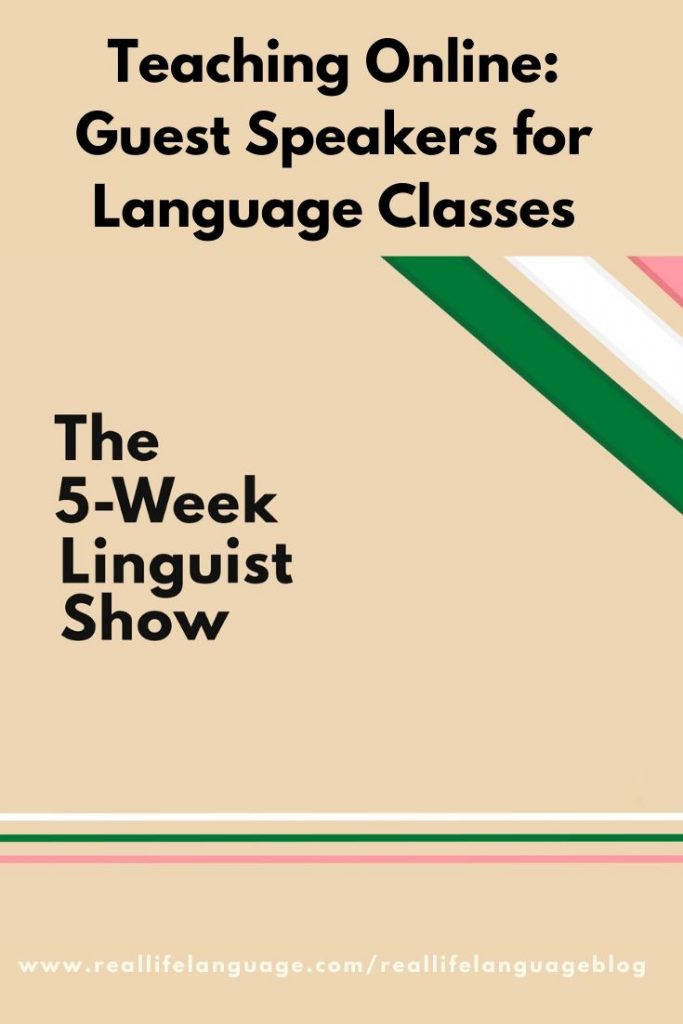
Teaching online? Here is an engaging activity for language classes that will get your students speaking your target language.
Prefer to read?
Teaching Online: Using Google Apps to Host Guest Speakers
Welcome to the 5-week Linguist Show. If you want to learn a language or you teach a language, you’ve come to the right place. Join Janina each week for tips, resources and advice for making engaging language learning happen anytime, anywhere.
Using Google Apps to host guest speakers from anywhere in the world. In this presentation, you’re going to learn how to plan and organize a guest speaker session in your target language. Very useful now that so many of us are teaching online.
For your students, you’re going to learn how to host a session using Google Apps. You’re going to learn how to record the session to use later as a listening comprehension exercise, and you’re gonna learn how to find guest speakers to invite to your classroom. I’m Janina Klimas. I’ve a B.A. in Theater Arts and Foreign Languages and an M.A. in the Teaching of Languages. I’ve had wonderful opportunities to be able to work with lots of teachers all over the world through ACTFL at their annual convention, and through publishing on The Language Educator.
I have another side to me that’s also a polyglot who loves languages, and try to learn what I can from people learning and teaching online. So I spend a lot of time studying languages on my own because it’s a passion, but also because I find my best language learning or teaching activities for my students.
The most engaging ones come from my own personal engagement in language study, and this activity is one of them. So why have guest speakers you students will get to have authentic communication with people outside of the classroom community. They’ll gain confidence in the target language. They’ll have exposure to different accents and dialects. They’ll get an opportunity for true immersion using the knowledge and language of a native speaker of the language you’re teaching. And it will show students ways to build skills without necessarily going abroad. It’s going to show them that what they’re learning works. And you don’t need.
To have this huge life disrupting experience, you can do this with just a little bit of time every day and become perfectly proficient in a language.
So this is a level novice speaker session clip. This person’s from Argentina. We’re not actually going to watch the clip, but essentially my students had to prepare the questions in advance.
And I’ll show you exactly how they did that later, but they were really prepared with their questions.
Which they prepared beforehand because their novice level speakers, they speak in words and phrases are not really creating with language so much yet. So they had to really kind of load on the front end in preparing their questions. So your step one, you’re going to select a theme based on your learning objectives and also the level of the students. Obviously, the basic personal information, nature and the environment, education, travel, health, fun and leisure time are just a few.
It’s great teaching languages because really you can make so many things. relevant. Step two, get a Gmail address to access the G-suite apps and I have here set up your YouTube channel. You can also use Google Meet if you have access to that.
And we’ll talk about a couple ways you can record this. Do it sort of as a YouTube live or you can do it as Google Hangout. And I think the Google Meet is maybe a more user- friendly version and it will save it to your drive.
So at the end of the day, the idea for the YouTube channel is to have somewhere to save this.
Ensure you have basic equipment, a computer, Internet connection, camera and microphone. So here’s the challenging part, finding a guest speaker.
So for many years I’ve done these guest speaker activities and they’ve been mainly for my Spanish classes. So it’s been relatively easy to find. And the purpose was having my students be able to speak to someone who’s not me and who’s not one another. And also for people to be able to guest who have different areas of expertise, and they’re great at teaching online.
Book collectors, or know a lot about movies or know a lot about music. I mean, think about all the things that could be so engaging and so interesting to a group of students that fits perfectly into what you’re doing in your class. I also have relatives in the Spanish-speaking world and France. The fact of the matter is that their schedules don’t always work with mine. And one of my favorite discoveries as an independent language learner has been italki that I brought over into my classroom. So it’s Italki.com, and essentially there’s lots of tutors and language teachers offering lessons. And so you’ll have to pay a little bit to do this activity. But I think it’s well worth it. You basically hire the teacher, you tell them what your objective is, that you really want your students to be able to practice and you’ll find somebody appropriate, especially if you are teaching in a language that’s well spoken in a lot of these people there. They’re super passionate.
They’re compassionate. They’re polyglots. They love languages. And a lot of them are living abroad in different places. They can learn other languages and cultures. You’ll find people 24/7 who are available in a way that fits your schedule in a way that you wouldn’t necessarily with a friend or a relative. So you see, there’s lots of filters, you can find somebody, they’ve got their schedule, their interface is improving all the time. P.S., I found someone from Argentina. And after I’ve hired the person and message them, tell him what we’re doing. I make a collaborative Google doc and all the people who are going to be part of the conversation except for the speaker, share this Google doc. And you can do this old school. You can do it with paper and pencil. It doesn’t really matter. But there’s a specific reason I like to use a collaborative Google doc. And especially now so many of us are at home. This would be essential. So the purpose of making the collaborative Google doc is that you don’t have any repeat questions.
Whether you’re doing this from home or from your classroom.
So here I have my criteria. It’s just an example… criteria. I had our student write original questions and depending on how big your classes are, you’re going to want to give them a certain number of questions and they also have to edit the questions. So you tell them that you’re going to expect that not only do they write their own questions that are original. So if somebody asked what your name is first, then they can’t use that one. They have to do something different. And whatever theme you have may also have to edit. So that makes him aware of things like diacritical marks and punctuation, things like that. And then after you’re done, you have all of these questions and you can actually print out the interview. And of course, if it’s a shared Google doc, they all get to have their own copy. And so then. You actually connect with the interview, I did this one on YouTube live and I did a hangout on air, but YouTube and Google, they’re constantly evolving.
And so now I might do this on Google Meet if I had it, but this is an alternative YouTube life, too.
So a live streaming event and essentially I just practice a couple of times.
Right. I’ve got my practice with YouTube or Google Meet, which is just more and more intuitive all the time, these things. So I would probably use Google Meet now though I like doing. This on YouTube, too, because then it’s an easy place to save it if you want to make a listening activity after. After you’ve practiced again, the interface is always changing, but you can do YouTube, live, hangout on air or Google Meet or there’s other tools that we’ll talk about a little bit later if you’re a Skype user.
I practiced my broadcast.
See, that’s me. I’m practicing. And you do the interview with the students and they’re noting the answers. So they’re actually that document you made. This is now a really active activity. So they’re filling in, they’re asking their questions and every document and they’re filling in everyone’s answers. They can just be like one word to word in. The objective is to get all the answers to the questions. And this is a B level speaker or actually should not B-level speaker. I’m sorry. She’s a native from Argentina. But she’s working with B-level students. So they ask lots of further questions. She’s a really super interesting person. And again, just like your guest speakers are going to have lots of interesting things to talk about with your students. These teachers do, too. I mean, this woman knows multiple languages. She’s traveled. She has a business and marketing degree. I mean, we had so much to talk about with her. So then you’re going to save the interview. And I have it here, say to my YouTube channel. But again, if you do Google me, it will save right to your Google drive. And the idea behind that is so anybody who is absent can still participate in that cultural and communicative activity as well as replicate while teaching online.
So then you’ve got the creative studio where I’d either upload my copy or publish my copy in another recording option is Cam and he can’t work with Skype and it’ll record just like we just did with Google Hangouts on air. And I actually prefer e cam personally.
Because I like Skype, but. Again, those Google apps are just more and more intuitive all the time and great for teaching languages online.
So it’s also a way to do some professional development and advance language. When I first started teaching Spanish, I was probably a fairly typical non-native speaker. I was sort of high B to level low C one. And I really discovered that it was gonna be a whole lot better for me and my students if I could get up to having the proficiency of a native speaker. And I spent a lot of time abroad and I spent a lot of time on input, lots and lots of books, lots of lots of reading, lots and lots of studying. I wish I had had access to so many people teaching languages online to work on my skills then.
And this is a way to continue to do that from anywhere in the world. If you want to improve whatever language you’re working on, you have access to people that you can connect with in the next hour and meet with them on a regular basis and really up your communicative confidence, as well as all the interesting things that they’re going to share with you that you can ultimately share with your students that will keep them really involved in language learning and…
This is just another another example, Llyane Stanfield, if you are engaged in learning French. She’s amazing, French with Llyane Stanfield. And we did a Skype interview for French for me. And what’s really cool is another French session. But a lot of French on Italki that I recorded and my tutor here.
Put in the chat.
Mistakes I made, things that I could talk about or corrections. So it was really cool. Really great feedback. You will find many people who are great at teaching languages online.
More ideas for teaching languages online with Google Apps.
So some other Google Apps I want to talk about for your language class, as we’re all spending a lot of time inside right now, but even not, they’ve got some great capabilities for language teachers. I love Google Maps. And one of the issues I have with Google is that the users can pick the language unless you have sort of locked down browsers, which I don’t.
Right now this is where I live and this is Korean. And so for giving directions, I would take a screenshot, do the language settings, take a screenshot and have students describe how to get from one point to another in the target language. And again, if you’ve taken a screenshot of it, they can’t change the language settings and they can write it out. Giving directions is difficult because you have to know the place as well as you have to do lots and lots of language to be able to do it. So an activity like this is great practice. So if you’re teaching doing this activity, teaching French, for example, I might take some places in Paris or somewhere else where I thought I’d really like to get my students familiar with and do how to get from here to there. And I would do maybe 10 screenshots and they have to actually answer in French.
It’s a great cultural, communicative, real life activity, useful forms. I love forms.
So what’s cool about forms is that you can do lots of language experience, approach activities. So again, the user can change. The language, so you don’t have a whole lot of control over that. But to use this in a class.
You can have students quickly do this. And even if they’ve hit Google Translate is maybe only a couple of minutes that they’re spending time in that activity. Do you get to use the results for language experience activities? So what that means is when you go over to the responses, it’s going to show you all these different graphs and you get to use those essentially speaking problems. So even if they weren’t getting or they chose not to seek the input that you gave them through all the questions in the target language and all the possible responses they get to.
Use all those props and you can go over how many people have.
More than five people in their family, for example. Their great visual speaking prompts Google Docs. Amazing. So we talked about how to collaboratively do an activity. Here are some other ways that I like to use. Google Docs is for something I like to call fluency writing. So essentially fluency writing is a check in I do with myself as a language learner and with my students. And I pick a topic, whatever topic I’m learning about, and I make it a pretty short period of time for that sort of A and B levels. And I say, all right, talk as much as you can about fill in the blank. It could be the family. It could be about your house, it could be about school. I mean, there’s so many possibilities and I give a time limit and a journal about it and I don’t allow myself any aides until after when I look things up. You can also do this on Google Docs. So, give them the topic and they can write, but one thing I like about this, when you’re in that a level as a learner.
Learning how to use the built-in dictionaries, if you’re really struggling or you’re getting started. It can be really helpful. Instead of just writing out and translating, take your time and look up. Words as you go can be a really valuable learning experience. And then again, anything that’s collaborative so students can do, you know, question and answer.
They can do lots of projects on this. It’s a useful tool when used correctly, a need for anything.
Collaborative Google slides for teaching online. So one of the ways I really like to use Google Slides are with collaborative presentation. So what’s really nice about Google Slides, of course, right now we can present from wherever as long as your students have access to your Google Drive.
But some other ways that I really like to use it for teaching online are collaborative slides, so assigning something to a group of students. So for example, doing emotions I will allow all of my students to make a slide where they’re showing an emotion and they write the emotion on it. I then go back and I make corrections. I sort of, you know, correct the diacritical marks, etc. And then I download it and I do a voiceover just like you’re listening to right now, and I show them the movie that we made together. Perfect to still do collaborative projects while we are teaching online.
Another great way to use this right now is with an app called Fishbole and integrates with your Google Apps. And what’s amazing about it is that students can do oral presentations that are recorded and submit them to you. So, for example, if I don’t know if any of you know who Benny Lewis Fluent in Three Months, he started blogging years ago. Funny, amazing guy, very successful language learner. And he’s had this very interesting life. And he’s got all this wonderful advice for people. He kind of threw out all the textbooks and decided, you know, he was just going to speak and learn languages and completely changed his life through it. I’ve written some articles on his blog, all of his vices, fun and practical. And for years he did a series as he was traveling all over the world, sort of digital nomad type lifestyle. He is giving tours of his house and he would just do a video tour of his house in sort of whatever language that he was learning and when he moved to New York. It was multicultural. He did it in a bunch of languages that he knew. So your students could make a slide. Or several sides, rather, of their house, like five rooms in their house, and then they can use this Fishbole app to narrate it. Anything that you’re doing right now. Family clothing, any presentation you want students to do that they can’t do in person for obvious reasons. They can do it using Google slides and the Fishbole app.
It’s very cool, and then you can listen to it. You can share. Kids can comment. It’s great.
G-mail, obviously. Lots of pen pal activities. And again, the user can select what language they want to use. So they have to decide what they want to get out of it. But it’s a great way to.
Practice real life communication by writing letters. Either. Students write them to each other, they CC you on them or pen pal exchange with another class in your target language country.
So I just wanted to show you my blog if you want to visit.
I publish lots and lots of stuff because as a language learner, language teacher, love it, and I love sharing stuff with all of you. And I hope that some of that stuff is helpful to you as a teacher and learner.
Thank you for listening to The 5-Week Linguist Show with Janina Klimas.
Join us each week here and visit us at realifelanguage.com/reallifelanguageblog for more resources for learning and teaching languages.
Looking to learn to set goals and measure your progress? Check out the course here https://real-life-language.teachable.com/p/measure-your-progress-and-fluency-in-any-language
Podcast: Play in new window | Download
Subscribe: RSS